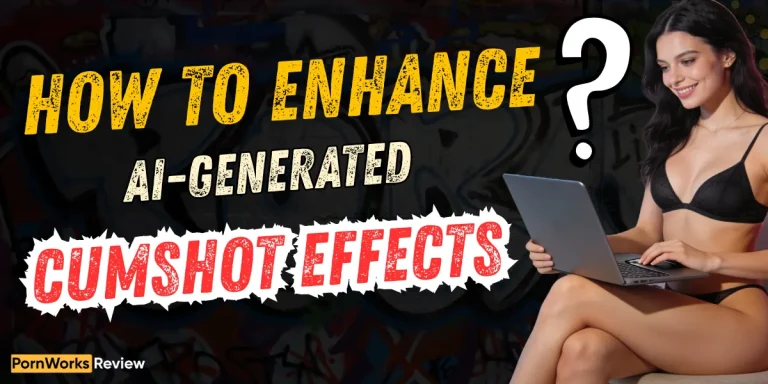PornWorks AI Prompt Guide: Create Ultra-Realistic NSFW Art

Alright, you saucy lot. If you’ve been tinkering with PornWorks AI—arguably the hottest text-to-porn AI on the market—but your images look more “flaccid” than fantastic, this PornWorks AI prompt guide has your back.
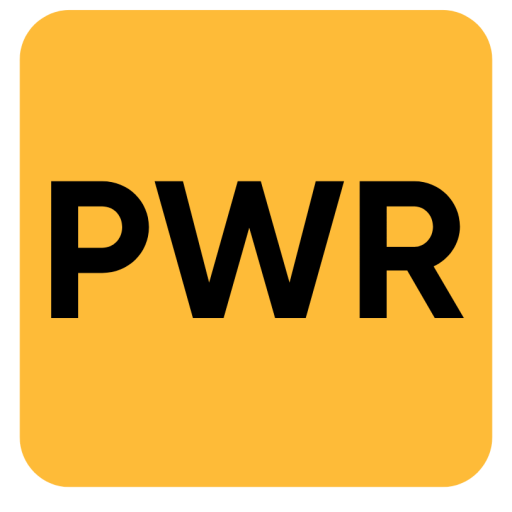
You pour in your dirtiest fantasies, yet the generator coughs up extra fingers and Saturday-morning-cartoon skin tones. The culprit isn’t the software; it’s weak prompt crafting.
After cranking out more AI porn than is probably healthy and combing every tutorial out there, I’ve distilled the sharpest AI porn prompt tips for realistic AI porn generation, complete with negative prompts that banish glitches.
No fluff—just the tweaks that turn limp inputs into rock-hard, ultra-realistic NSFW art. Let’s get started.
✍️The Foundations of a Filthy Prompt
Before you get to the really spicy stuff, you need to learn the basic rules of the game. Get this right, and you’re already halfway to creating some seriously hot content.
Word Order is Everything
Almost every AI image generator, including the engine behind PornWorks AI, reads your prompts from left to right, just like a person. This means the words you put at the start of your prompt carry the most weight.
If you want a busty blonde, don’t hide that detail at the end of a long sentence. Put it front and centre.
For longer, more detailed prompts, using a simple structure will make your life a whole lot easier. Think of it like this:
Subject > Description > Action/Pose > Background > Style DetailsHere’s how it works in practice:

Curvy woman, toned legs, medium-sized booty, wearing a red sundress, walking through a park, bright sunlight, cinematic lighting, best quality, masterpiece.This simple order helps the AI understand exactly what you want, where you want it, and how it should look.
Give it Some Oomph with Brackets
Think of brackets () as a push-up bra for your prompt. They take a specific word or phrase and give it extra emphasis, making sure the AI pays special attention.
If you want the AI to really focus on a certain detail, like bigger boobs or a specific pose, wrapping it in brackets tells the AI, “Oi, look at this bit!”.
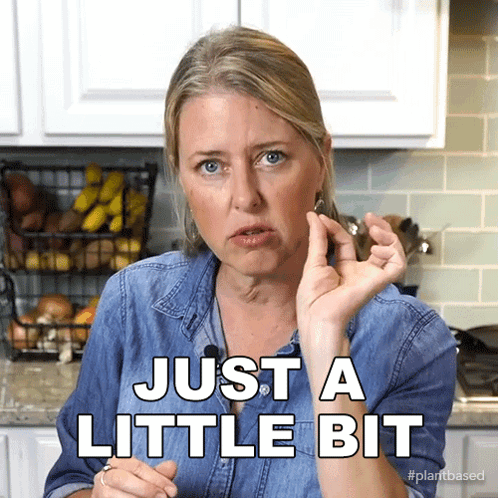
❤️🔥Choosing Your Weapons: Models and Modes
PornWorks AI gives you a whole arsenal of tools to play with. Picking the right ones is crucial for getting the realistic AI porn you’re craving.
Pick the Right Model
Models are like different flavours of AI. They are pre-trained frameworks that control the overall style of the image. PornWorks AI has over 20 different models, split into categories like “Realistic” and “Artistic“.
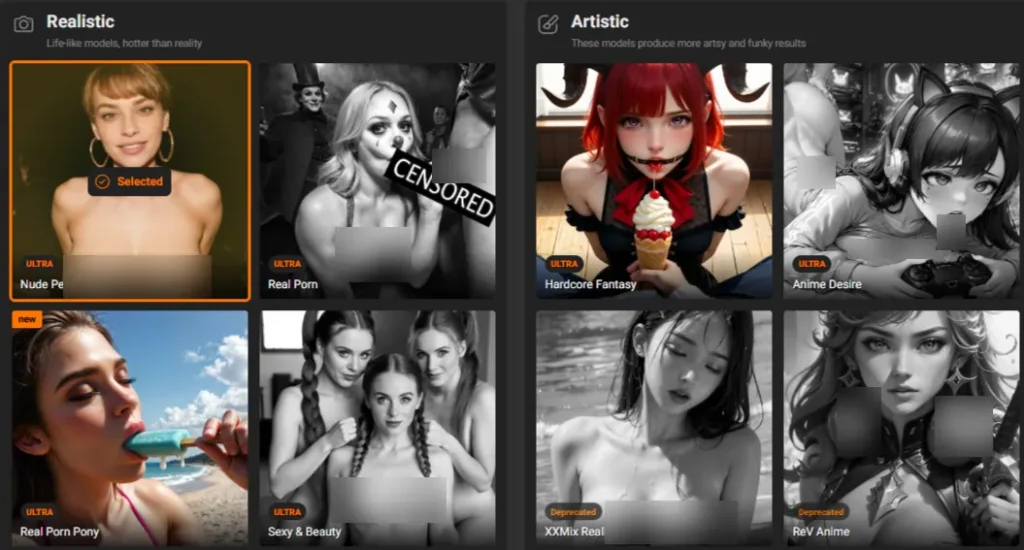
Some of the best models for life-like images include:
The golden rule is to match your prompt to your model. Don't ask a realistic model for an “anime waifu” and expect a good result.
If you want something that looks like it was ripped from a hentai, use an anime-specific model like Anime Desire.
Switch to Express Mode for Realism
If your images are coming out looking a bit cartoonish, the culprit is probably your mode setting. While ‘Quality' mode sounds good, it can often push your images towards an artistic, less realistic style.

For the best balance of speed and photorealism, switch to Express Mode. It’s the sweet spot for creating images that look shockingly real.
Writing Prompts That Sizzle: Your Ultimate PornWorks AI Prompt Guide
Now for the juicy bit. Crafting effective AI image prompts is an art form. It's about being specific, descriptive, and using the right keywords to guide the AI to your desired destination.
Must-Have Quality Keywords
Always start your prompt with a few quality descriptors. These are words the AI is trained to recognise that signal you want a high-quality output. Think of them as a cheat code for better images.
Always include some of these at the beginning of your prompt:
masterpiece
best quality
ultra HD
hyper-realistic
high res
ultra realistic 8k cgControl the Camera and Lights
You’re the director here, so act like it. You can control the camera angle, lighting, and environment with specific keywords.
close-up, full-body, cowboy shot, over-the-shoulder, first-person view.cinematic lighting, soft glow, neon lights, dramatic shadows, volumetric.in a forest, on a beach, futuristic city, candle-lit room, locker room.💦 Ready-to-Use NSFW Prompts
Let's put it all together. Here are some examples of killer prompts you can copy, paste, and tweak to your heart's desire.
1. The Intimate Encounter
This prompt is perfect for creating a soft, romantic, and intensely passionate scene.
(masterpiece, best quality, ultra-realistic), close-up portrait of an intimate couple, (1girl, 1boy), gazing into each other’s eyes, faces inches apart, radiating passion, in a dimly lit room adorned with soft candles and plush fabrics, cinematic lighting.
2. The Sci-Fi Seductress
For those who like their fantasies with a touch of the futuristic and a whole lot of kink.

ultra realistic 8k cg, picture-perfect face, masterpiece, cinematic lighting, nsfw, perfect female body, narrow waist, (1girl, pussy, pink nipples, huge breasts, breasts out), arms up, (sitting with legs apart, m legs pose), (maid:1.2), (rope, shibari, lactation, milking machine:1.2).3. The Gym Crush
A classic scenario, brought to life with stunning realism. This one captures that shy but naughty vibe.
(masterpiece, best quality, highres:1.2), extremely detailed, realistic, 1girl, solo, brown hair, Slicked-Back Ponytail, shy, blush, wearing gym clothes, pantpulldown, (small breasts, thick thighs, wide hips), locker room, (cinematic lighting, sunlight, volumetric), looking at viewer.
Banish the Bad Bits: The Power of Negative Prompts
Sometimes, what you don't want is just as important as what you do. That’s where negative prompts come in. This is a separate box where you list all the things you want the AI to avoid. Using it is the best way to get rid of common AI flaws like messed-up hands, extra limbs, or blurry backgrounds.
👉 Here is a solid starter list for your negative prompt field. Just copy and paste this to instantly improve your results:
paintings, sketches, (worst quality:2), (low quality:2), (deformed, distorted, disfigured:1.5), (mutated hands and fingers:1.5), poorly drawn, bad anatomy, wrong anatomy, extra limbs, missing limb, floating limbs, disconnected limbs, mutation, mutated, ugly, disgusting, blurry, watermark, text, signature, monochrome, grayscale.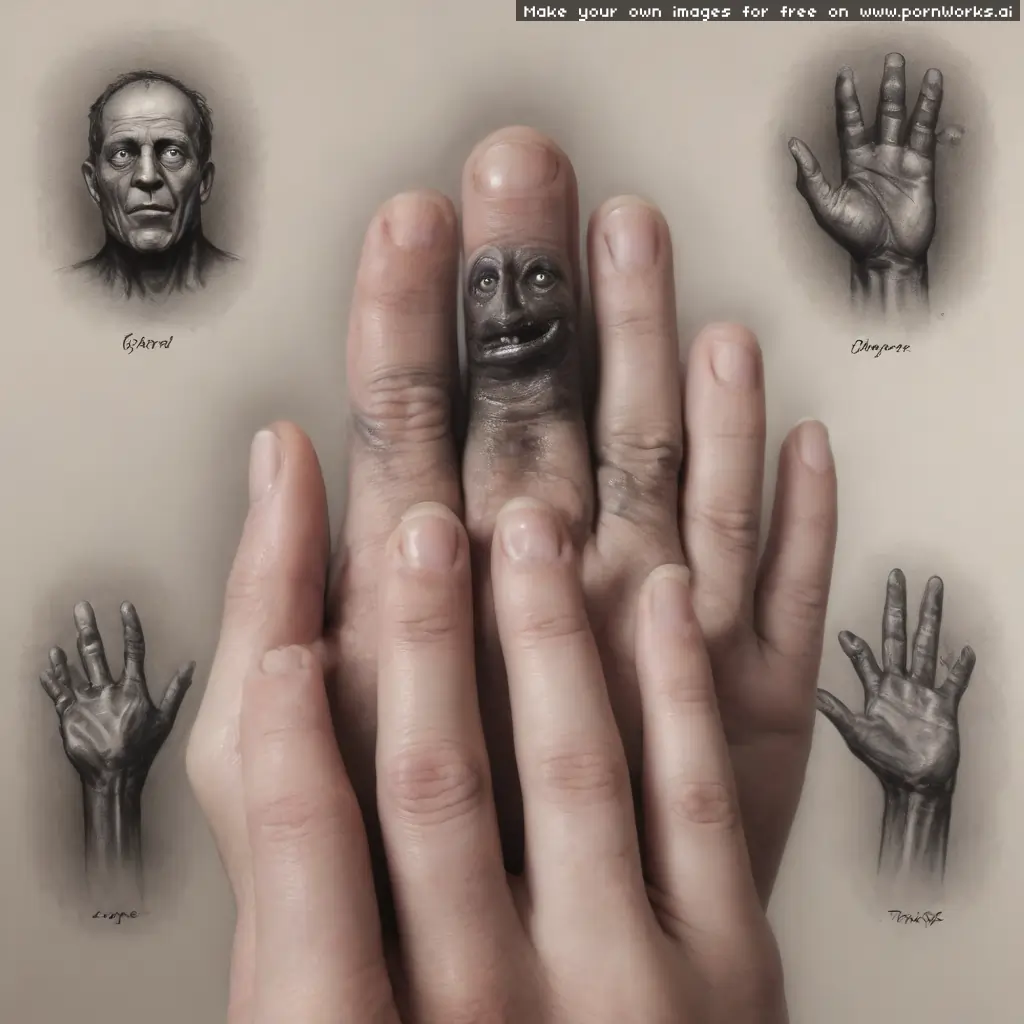
You can also get more specific. If the AI keeps adding a second person, just add multiple people or threesome to your negative prompt.
With these tips and tricks, you’re now equipped to stop wrestling with the AI and start creating the exact kind of stunning, realistic porn you’ve been dreaming of.
Go on, give it a go. Your imagination is the only limit.